
This is a very useful addition for your Microsoft Windows operating system. If you have private files and your computer is shared with others then install this tool to enjoy your privacy. Microsoft Private Folder provides you with an extra special type folder called "My Private Folder" where you can save private documents and files and protect them from the preying eyes with a password. Unlike most of the programs, you will not find the application icon on your program files or even your control panel, but to start using it, just go to your Desktop and you will see an extra folder called "My Private Folder". Double click on it to start the program's configuration wizard which will ask you to create a password for your private folder and it will tell you the degree of its strength - then you are done. Now you or anybody else will not be able to access that folder without providing the valid password. Once logged on, it will show a useful tray icon that allows you to instantly lock your private folder again or set a time duration after which your logged in status will expire and password will be asked again. The program enables you to import/export your protected files. The idea of protecting a folder is not new, but Microsoft has now introduced it to be a part of your system due to the great demand and importance of this tool.
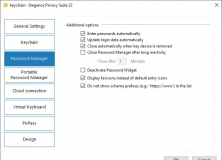
Encrypt and password-protect all your sensitive data to prevent unlawful use.
Comments (1)